How to Download the Latest Script Hook V and Script Hook V .NET for GTA 5
Grand Theft Auto V (GTA 5) is one of the most popular open-world action-adventure video games, and it offers endless possibilities for modding and customization. If you want to enhance your GTA 5 experience by adding mods, Script Hook V and Script Hook .NET are essential tools you'll need. In this blog post, we'll provide you with a comprehensive guide on how to download and install the latest Script Hook V and Script Hook V .NET for GTA 5.
Understanding Script Hook V and Script Hook V .NET
Before we dive into the download and installation process, let's understand what Script Hook V and Script Hook V .NET are and why they are crucial for modding GTA 5.
1. Script Hook V:
- Script Hook V is a library that allows custom scripts to be executed in the game.
- It's developed by Alexander Blade, and it enables modders to create and run custom scripts, enhancing gameplay and providing new features.
2. Script Hook V .NET:
- Script Hook .NET is an extension for Script Hook V, developed by crosire.
- It allows modders to write GTA 5 scripts in .NET languages, such as C#.
- This extension greatly expands the modding capabilities, making it easier to create complex and dynamic mods.
Downloading the Latest Script Hook V
To get started with modding GTA 5, you'll need to download the latest version of Script Hook V. Here's how to do it:
1. Visit the Official Website:
- Head to the official Script Hook V website to ensure you're downloading the latest and safest version.
2. Download the Script Hook V Files:
- On the website, you'll find a download link for the Script Hook V files. Click on it to initiate the download.
3. Extract the Files:
- Once the download is complete, open the downloaded archive (usually a .zip file) and extract its contents to a folder on your computer.
4. Copy Files to GTA 5 Directory:
- Navigate to the directory where you have installed GTA 5 on your computer. Typically, this is something like "C:\Program Files\Rockstar Games\Grand Theft Auto V."
- Copy the extracted Script Hook V files (dinput8.dll and ScriptHookV.dll) to this directory.
5. Confirm Installation:
- You should now have Script Hook V installed in your GTA 5 directory. When you launch the game, Script Hook V will automatically load, enabling the execution of custom scripts.
Downloading the Latest Script Hook V .NET
Now that you have Script Hook V installed, let's proceed with downloading and installing Script Hook .NET:
1. Visit the Official GitHub Page:
- Script Hook .NET is available on GitHub. You can access the latest version at
2. Download the Latest Release:
- On the GitHub page, scroll down to the "Releases" section and find the latest release. Click on it to access the release page.
3. Download Script Hook .NET:
- On the release page, you'll find the Script Hook .NET files. Download the "ScriptHookVDotNet.zip" file by clicking on it.
4. Extract the Files:
- After the download is complete, open the .zip file and extract its contents to a folder on your computer.
5. Copy Files to GTA 5 Directory:
- Navigate to your GTA 5 directory as you did in the Script Hook V installation.
- Copy the extracted Script Hook .NET files, which usually include "ScriptHookVDotNet.asi," "ScriptHookVDotNet.dll," and "ScriptHookVDotNet2.dll," into the GTA 5 directory.
6. Confirm Installation:
- Script Hook .NET is now installed. When you launch the game with Script Hook V, it will load Script Hook .NET, allowing you to use .NET scripts for modding.
Safety Precautions
Before you start using custom scripts and mods in GTA 5, it's essential to follow some safety precautions:
1. Backup Your Game:
- Create a backup of your GTA 5 installation, especially the "scripts" folder, in case any mods cause issues or conflicts.
2. Keep Mods Updated:
- Regularly check for updates to your mods, as new game patches may break compatibility.
3. Use Reliable Sources:
- Only download mods from trusted sources, such as the official GTA5-Mods website or well-known modding communities.
4. Be Cautious with Online Play:
- When using mods, refrain from entering Grand Theft Auto Online, as Rockstar Games strictly prohibits modding in the online mode and can result in a ban.
Conclusion
Script Hook V and Script Hook .NET are indispensable tools for GTA 5 modding, enabling you to create and run custom scripts and expand the game's possibilities. By following the steps outlined in this guide, you'll have the latest versions of Script Hook V and Script Hook .NET installed on your system, ready to enhance your GTA 5 experience with a wide array of mods. Remember to prioritize safety and backup your game before diving into the world of GTA 5 modding. Happy modding!

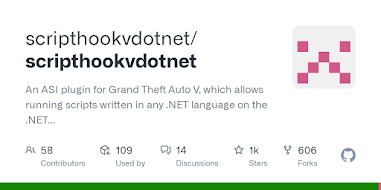




You can download the latest Script Hook V and Script Hook V .NET for GTA 5 directly from the official developer site to ensure safe installation. Just like adding a switch free game , install the files into your GTA 5 directory to start using mods easily.
ReplyDeleteGreat post! If you play regularly, checking for promo codes for blackout bingo 2025
ReplyDeleteis a great way to get extra rewards and save while enjoying the game. Always worth finding the latest offers before you start playing.